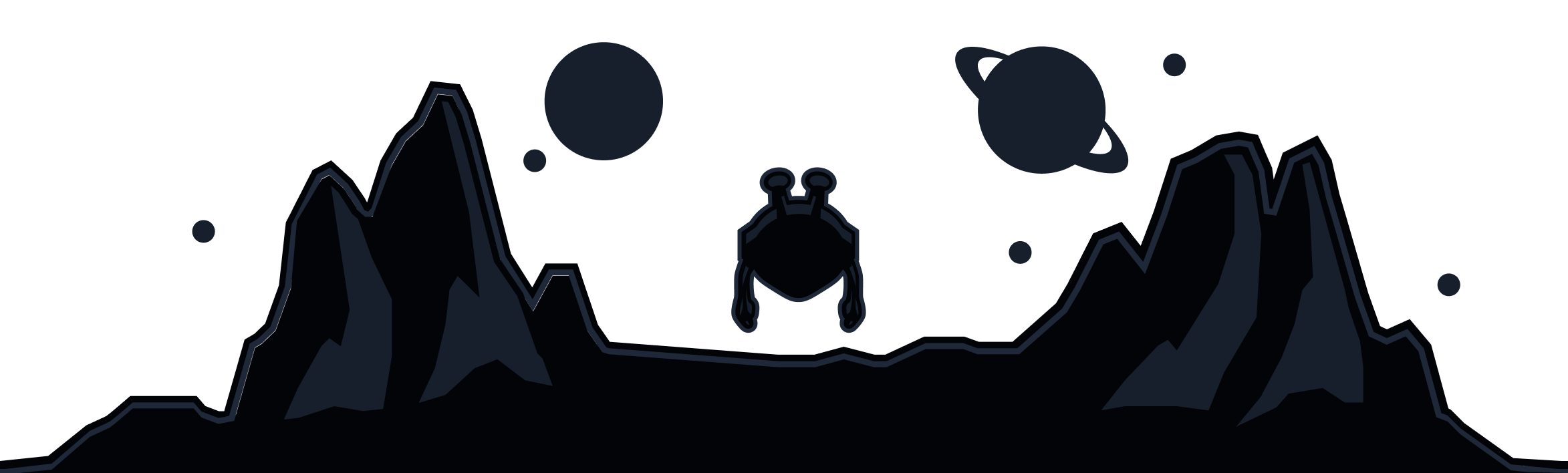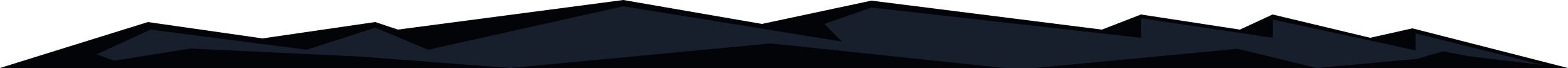
WebRTC (or Web Real-Time Communication) is a technology that allows you to use real time voice and video communication within web pages.
While WebRTC is incredibly useful for communication, it can also be detrimental to your privacy and anonymity. WebRTC is able to bypass the browser proxy and obtain your real, private IP address from the system so even if your Windscribe extension is connected, WebRTC can still leak your real IP. However, please note that this is an issue if you're only using the browser-level proxy, not when you use the desktop VPN (read below for more info).
This is why the Windscribe extension gives you the option to disable WebRTC in your browser through the use of the WebRTC Slayer feature. You can access it in the Windscribe extension by opening the Privacy menu from the button in the top-right of the interface, and then switching on WebRTC Slayer. The toggle will appear as blue when this feature is enabled.
While WebRTC can be an issue for privacy, it's also a useful and often necessary tool in your browser, especially in modern times where more and more communication uses WebRTC. But you don't need to choose one or the other, you can have your privacy and still use WebRTC.
All this requires is to install and connect to a VPN at the system level, rather than just in your browser. As mentioned above, WebRTC is able to get your real IP by accessing it at the system level, but if the whole system itself is already using a VPN, then WebRTC poses no threat and doesn't need to be disabled.
Therefore, if you want to still use WebRTC (for Zoom or Discord calls for example) while still keeping your IP private, all you need to do is install the Windscribe desktop application and connect to the VPN there. Our system-level VPN tunnel will remove the threat that WebRTC poses to your privacy.