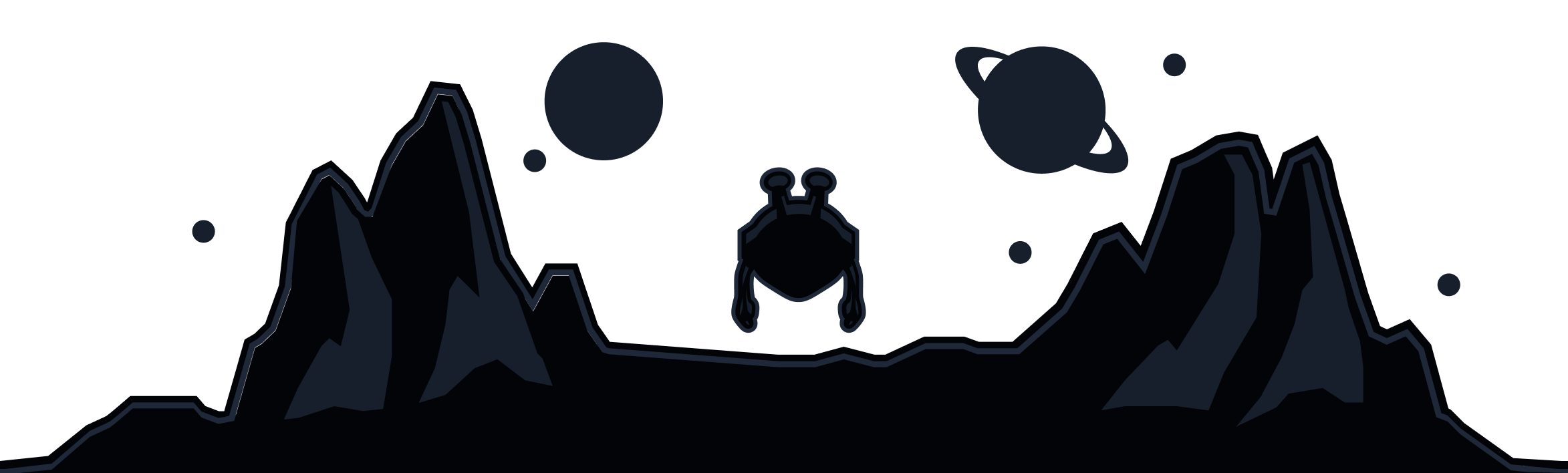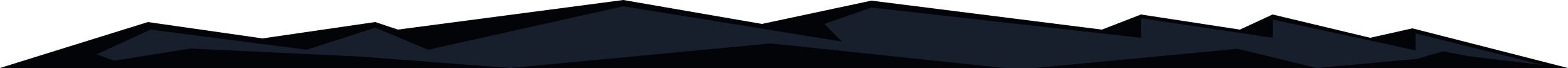
In certain cases, you might receive a popup window in your browser similar to the one below asking for proxy authentication:
Steps to Fix Popup Issue
- Press Cancel on the dialog. You can read the explanation at the bottom to see why this helps.
- Turn off/disconnect the Windscribe extension before closing the browser.
- Do not restore opened tabs when browser is opened. If you are using chrome, you can go to "chrome://settings/" from your browser, scroll to the bottom where it says "On startup", then select "open the new tab page".
- If you are using Firefox, please go into Firefox Options. Advanced (from the gray bar on the left), and then Network tab. Click on "Settings..." button. You should see that its set to "Automatic proxy configuration URL". Change this to "use system proxy settings" and click OK. If that doesn't solve the issue, change it to "No proxy".
Why Does This Happen?
What happens here is that when the browser starts, it may not have enough time to initialize all the extensions (especially if you have a lot installed) before it sends the first HTTP request to open a web page. When the Windscribe extension is installed, it takes control of the proxy settings in Chrome. Since those proxy settings require authentication in order to connect to our servers, one of two things will happen.
Ideally, the Windscribe extension gets initialized and handles the authentication gracefully and automatically without any extra user input. The other case is the issue above where a page is trying to load (and therefore is trying to use the proxy settings) before the Windscribe extension had a chance to fully launch. In that case, authentication is not handled automatically and you are prompted for the credentials. This is done to prevent your IP from leaking when the browser starts up.
We can't load the extension any faster than it already does. It's just that browser trying to immediately open a web page happens faster and sooner on launch than the extension being launched. Simply pressing Cancel should fix the issue in most cases as the extension is fully loaded by that point and the authentication will once again be handled automatically.
For comprehensive browser privacy beyond proxy settings, explore our browser-specific VPN features: VPN for Firefox browser, VPN for Chrome browser, or VPN for Edge browser with advanced features including WebRTC protection and location spoofing.