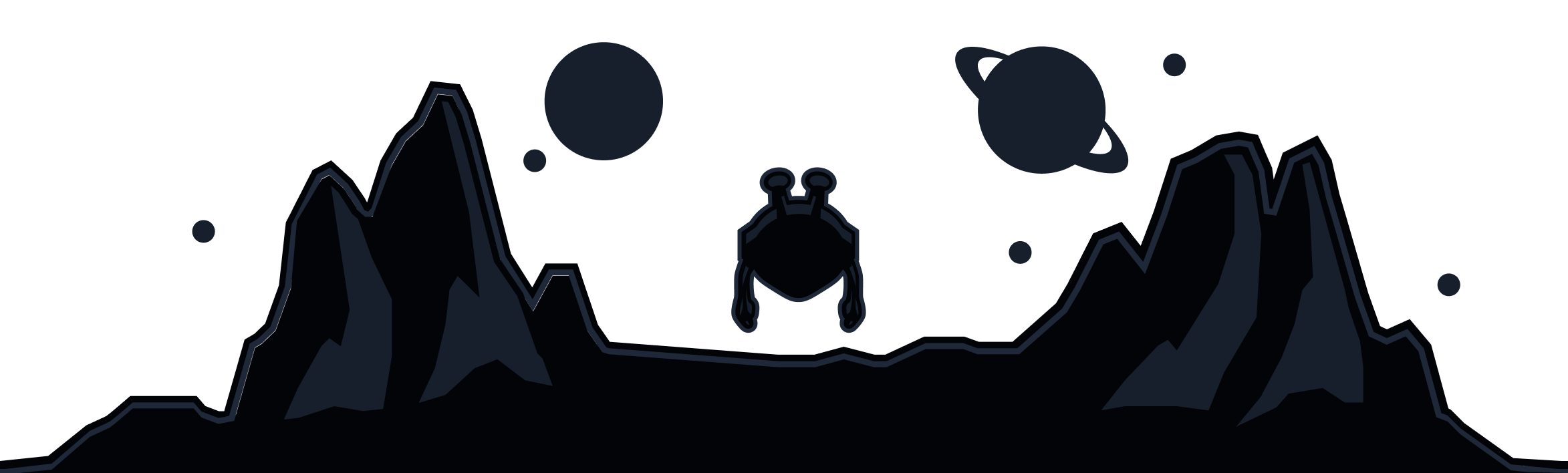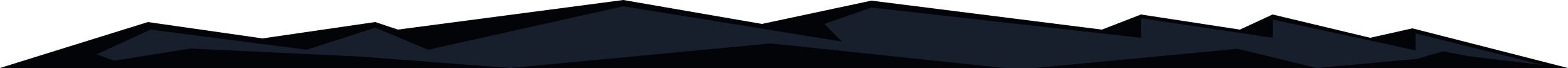
The first thing that you should take a look at is the backbone network conditions. Unfortunately, due to the nature of the iOS operating system, there isn't much you can check.
However, a simple change of backbone networks can help significantly. For instance, if you were getting slow speeds while using cellular LTE, try WiFi.
Mobile data internet type connections can be heavily throttled; despite being located in a saturated cellular signal zone, your provider may be throttling your connection. Therefore, try a WiFi connection to see if your speeds improve.
If changing backbone network types did not resolve the issue, you should try connecting to a different location. Many of our locations host multiple datacenters. For instance, if you were connected to our New York - Gotham location, you can try connecting to our New York - Empire datacenter instead to see if that resolves the issue. You'd be surprised at how many times some datacenters are favored over others. As a result, the datacenter in question could be experiencing a higher load when compared to its counterparts.
Sometimes, selecting a different datacenter is not an option, or you prefer/need to connect to a specific location. If that's the case, then you should try changing VPN protocols.
Presently, WireGuard is the preferred connection protocol when our iOS app's connection mode is set to Automatic. Having said that, if you were getting slow speeds with Automatic connection mode, you could try adjusting to another protocol. Here's how to do so on your iOS device:
- Open the Windscribe app and tap on the Menu button on the top left
- Go to Connection and switch the Connection Mode to Manual
- Select the preferred protocol
- Select the applicable port. You will need to experiment with which port offers the best access. Start with port 443
- Connect to a location
- Run a speed test
There are quite a few other reasons why you could be getting sub-par VPN speeds. If your attempts at resolving the issue did not provide results, we urge you to submit a support request via https://windscribe.com/support/ticket outlining the issue and brief description about what you've done to resolve the matter yourself.
Learn more about WireGuard and other protocols available in our iPhone VPN app along with iOS-specific optimizations for enhanced performance and security.