How to reinstall the Android app
Winder SMay 28, 2025
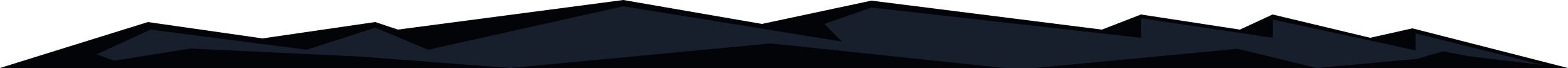
Here is a step by step guide on how to reinstall the Android app.
- Find your Windscribe app on your device, long hold on the app, then click on the "i" icon:
- Tap Uninstall:
- (Optional) Restart your Android device
- Go the Google Play Store and reinstall the Windscribe app
- Log in to the App
- Connect to a location and allow the VPN configuration when prompted by the Android OS
You have now successfully reinstalled the Windscribe app on your Android device.
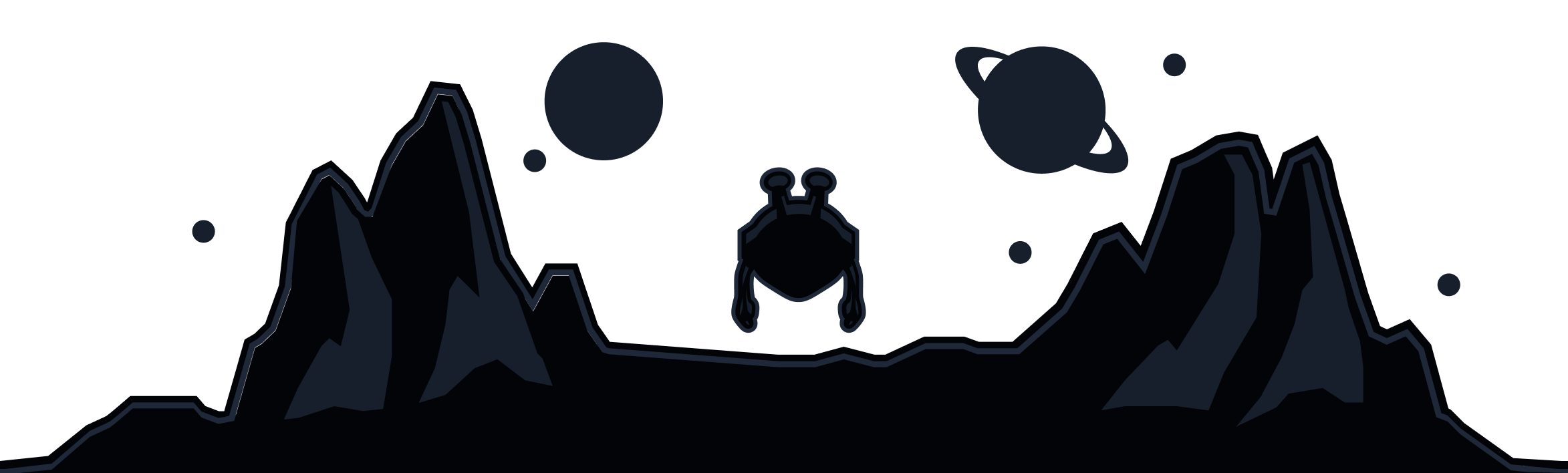
Windscribe
Apps