How to connect to a Static IP server
Winder SJun 12, 2025
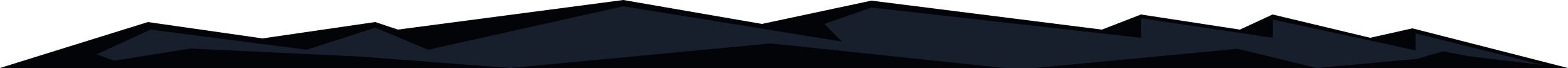
Once you've purchased a Static IP from our website, log into the Windscribe app and you should see your static IP(s) populate the designated Static IP tab in your Locations menu.
This tab can appear different depending on your app version:
Desktop App
The 3rd tab contains your Static IP(s), designated by an anchor icon
Mobile App
The 4th tab contains your static IP(s), designated by a beacon icon
Once you've located your static IP, simply click on it to connect to it as you would any other location.
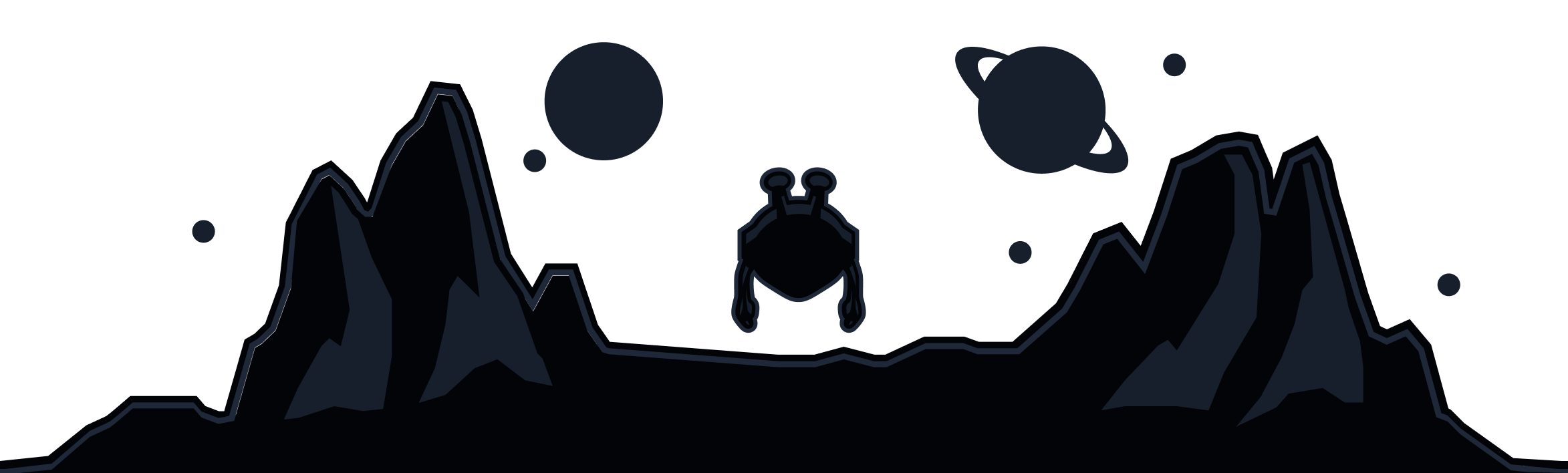
Windscribe
Apps